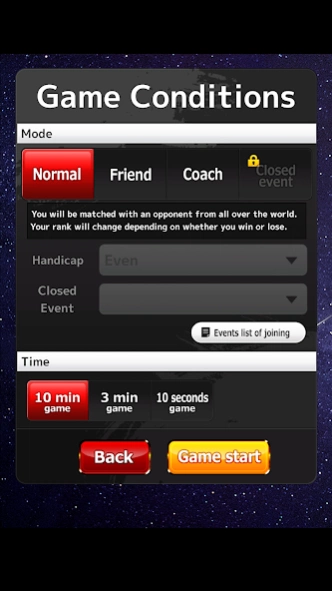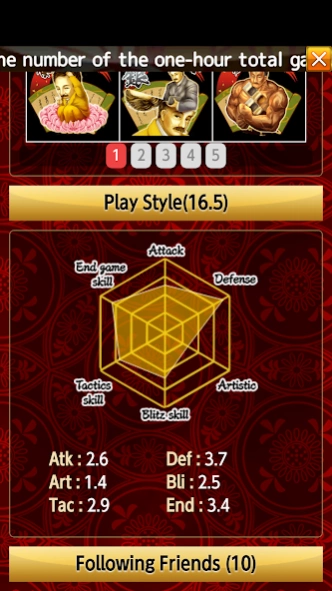Shogi Wars 8.0.6
Continue to app
Free Version
Publisher Description
Shogi Wars - Shogi Wars is a completely new type of Shogi app.
History of the fastest and the most furious entertaining Shogi begins here!
Shogi Wars, officially approved by Japan Shogi Association, is a completely new type of Shogi app with fancy performance, fantastic graphics and the world-class AI.
This app defies the common wisdom that Shogi is only meant for certain experts, allowing everyone from a novice to an expert to enjoy speedy match-ups online with different time controls: 10MIN, 3MIN, and 10SEC.
The app also provides offline match-ups with computers. And with the rank (dan/kyu) of Shogi Wars, players can apply for Menjo (dan diploma: from 6 dan to 5 kyu) that is also officially approved by Japan Shogi Association.
So come and experience a high realistic sensation of Shogi.
■Charge
free to 3 battle a day
free to play for 30 days/¥500
■Language
Japanese
English
■Shogi Wars official twitter account
@warsminamin
https://twitter.com/warsminamin
■Inquiry
https://support.heroz.jp/shogi_wars/Contact/
About Shogi Wars
Shogi Wars is a free app for Android published in the Board list of apps, part of Games & Entertainment.
The company that develops Shogi Wars is HEROZ, Inc.. The latest version released by its developer is 8.0.6.
To install Shogi Wars on your Android device, just click the green Continue To App button above to start the installation process. The app is listed on our website since 2024-02-19 and was downloaded 6 times. We have already checked if the download link is safe, however for your own protection we recommend that you scan the downloaded app with your antivirus. Your antivirus may detect the Shogi Wars as malware as malware if the download link to jp.heroz.android.shogiwars is broken.
How to install Shogi Wars on your Android device:
- Click on the Continue To App button on our website. This will redirect you to Google Play.
- Once the Shogi Wars is shown in the Google Play listing of your Android device, you can start its download and installation. Tap on the Install button located below the search bar and to the right of the app icon.
- A pop-up window with the permissions required by Shogi Wars will be shown. Click on Accept to continue the process.
- Shogi Wars will be downloaded onto your device, displaying a progress. Once the download completes, the installation will start and you'll get a notification after the installation is finished.